Custom TitleStrategy in Angular

The page title is an essential element for both SEO and user experience. In Angular, there are a few ways to set a static page title, such as in the index.html file, where the page title will be the same for the whole application. Or, we can set a title per route, where the title will be different for each route.
// Title per route with the "title" property
const myRoutes = [
{ path: 'home', component: HomeComponent, title: 'Where it all starts' },
{ path: 'about', component: AboutComponent, title: 'About our awesome team' },
]
However, sometimes we need to set a dynamic page title based on the current route or data. In such cases, we can achieve this by using a Custom Title Strategy in Angular.
Using a Custom Title Strategy
Setting up a Custom Title Strategy is easy. All we need to do is create a service that extends the TitleStrategy class from @angular/router. Here is an example of a CustomTitleStrategy that sets the page title to the current route title if it’s set; otherwise, it will use the default title from index.html and add a suffix to the title:
@Injectable({
providedIn: 'root',
})
export class CustomTitleStrategy extends TitleStrategy {
private readonly title: Title = inject(Title);
public updateTitle(snapshot: RouterStateSnapshot): void {
// PageTitle is equal to the "Title" of a route if it's set
// If its not set it will use the "title" given in index.html
const pageTitle = this.buildTitle(snapshot) || this.title.getTitle();
this.title.setTitle(`${pageTitle} - My awesome application`);
}
}
We also need to tell Angular that we want to use our CustomTitleStrategy class instead of the default TitleStrategy class. We can achieve this using useClass. Here’s an example:
bootstrapApplication(App, {
providers: [
// The app should have routes configured or the TitleStrategy will not be used
provideRouter(appRoutes),
{
provide: TitleStrategy,
// Will tell Angular DI to inject our CustomTitleStrategy class when TitleStrategy is requested
useClass: CustomTitleStrategy,
},
],
});
In conclusion, using a Custom Title Strategy in Angular is a quick win to improve the applications SEO and user experience. You can find the full code example on StackBlitz .
Other articles you might like
-

Generating icon components from SVG files with NX and Angular
-

Angular + NGINX + Docker
-
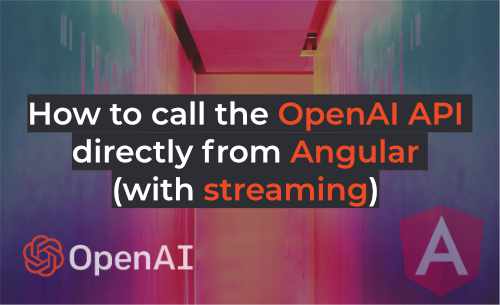
How to Call the OpenAI API Directly from Angular (with streaming)
-
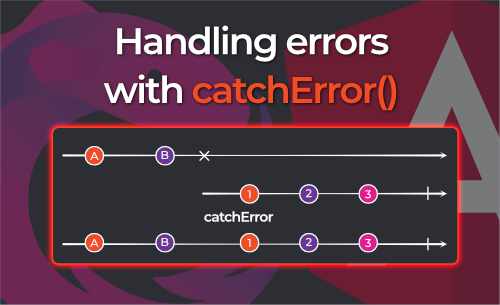
RxJS catchError: error handling
-
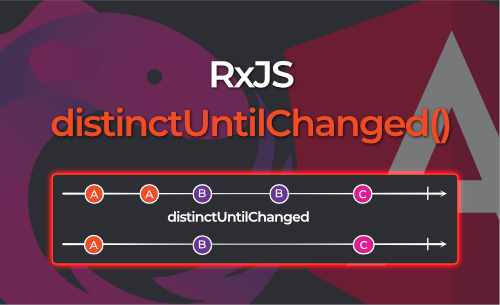
RxJS distinctUntilChanged: filtering out duplicate emissions
-

RxJS combineLatest: how it works and how you can use it in Angular
-
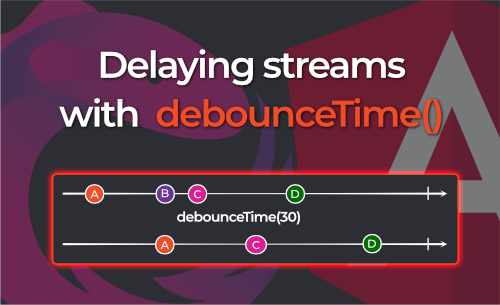
Delaying streams with RxJS debounceTime
-
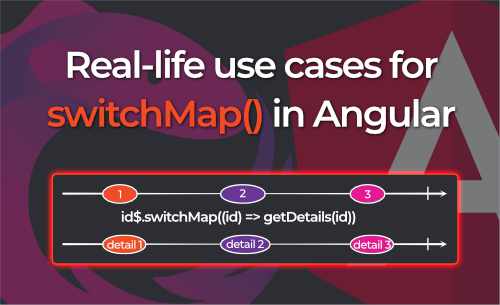
Real-life use cases for RxJS SwitchMap in Angular
-
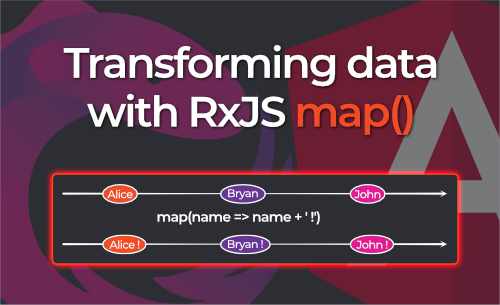
Transforming data with the RxJS Map operator
-
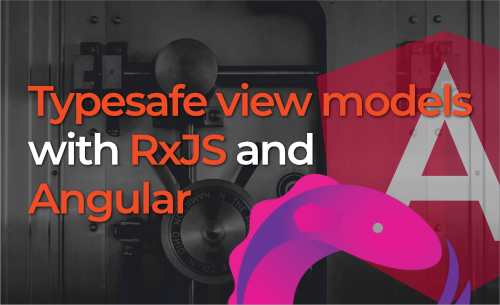
Typesafe view models with RxJS and Angular
-

Reactively storing and retrieving URL state in Angular
-

Let's build an Image Generator with OpenAI and Angular
-
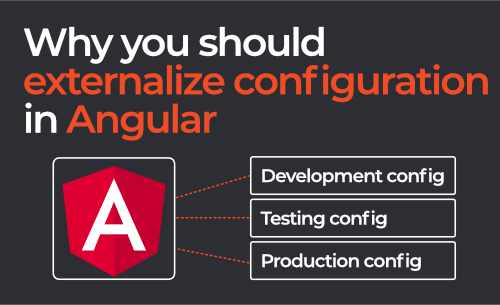
Why you should externalize your Angular Configuration
 Written by Bryan Hannes
Written by Bryan Hannes