RxJS combineLatest: how it works and how you can use it in Angular

The combineLatest operator combines multiple observables into one and emits them all when one of them changes.
This makes it a very powerful operator, but there are some things we need to be aware of when using combineLatest.
In this article, we’ll cover:
- how the
combineLatestoperator works - how we can use it in our Angular applications
- pitfalls when using
combineLatest
How combineLatest works
The combineLatest operator accepts an array of source observables as input and returns a new observable calculated based on the latest values from each source observable. Doesn’t sound to hard, does it? But that’s not all, we should be aware of the following:
- All the source observables need to emit at least once before
combineLateststarts emitting. - Every time a new emission happens on one of the source observables,
combineLatestrecalculates the output observable. This can cause a lot of emissions and should be dealt with carefully. - Most of the time you’ll want to use multiple, long-lived observables with
combineLatest.
Pitfalls when using combinelatest
Unfortunately, there are some things we have to keep in mind when using combineLatest:
- When any of the source observables throws an error, the whole
combineLatestobservable completes combineLatestcan make your code really complex, especially when you’re using multiplecombineLatestoperators that depend on each other- Multiple emissions:
combineLatestemits a value every time one of its source observables emits.
➡ In the case of Angular this can trigger change detection way more that it should
Using combineLatest in Angular
We can use combineLatest in Angular to:
- Enriching data from multiple sources
- Create a View Model
- Client-side search filter
Example 1: enriching data from multiple sources
type User = {
username: string;
roleId: string;
}
type Role = {
id: string;
name: string;
}
type UserWithRole = User & { role: Role };
@Component({
...
template: `
<ul>
<li *ngFor="let user of usersWithRole$ | async"> - </li>
</ul>
`
})
export class CombineLatestComponent {
private readonly roleService = inject(RoleService);
private readonly userService = inject(UserService);
public readonly usersWithRole$: Observable<UserWithRole> = combineLatest([
// We need to add the startWith() operator to make sure both the users$ and roles$ observables emit at least once
// If we don't do this, combineLatest won't emit anything
this.userService.getAllUsers().pipe(startWith([])),
this.roleService.getAllRoles().pipe(startWith([]))
]).pipe(
map(([users, roles]) => users.map(user => ({
...user,
role: roles.find(role => role.id === user.roleId)
})))
);
}
Example 2: Using combineLatest to create a View Model
We can use combineLatest to create a View Model that we can use in our template.
There is also a really simple way to create your own typed view models, which I explain in this article: Typesafe view models with RxJS and Angular
@Component({
...
template: `
<div *ngIf="vm$ | async as vm">
<h1>Welcome </h1>
<ul>
<li *ngFor="let user of vm.allUsers"></li>
</ul>
</div>
`
})
export class AppComponent {
private readonly authService = inject(AuthService);
private readonly userService = inject(UserService);
// By using a view model we have only async pipe in our template = only 1 subscription
// ✅ Less subscriptions
// ✅ Less change detection
// ✅ Cleaner template
public readonly vm$ = combineLatest([
this.authService.currentUser$,
this.userService.getAllUsers().pipe(startWith([]))
]).pipe(
// We can use the map operator to transform the array into an object
map(([currentUser, allUsers]) => ({ currentUser, allUsers }))
);
}
Example 3: Creating a client-side search filter
@Component({
template: `
<input #searchInput type="text"/>
<ul>
<li *ngFor="let user of filteredUsers$ | async"></li>
</ul>
`
})
export class CombineLatestComponent {
private readonly userService = inject(UserService);
// We need to add the startWith() operator to make sure both the users$ and searchTerm$ observables emit at least once
// If we don't do this, combineLatest won't emit anything
private readonly users$ = this.userService.getAllUsers().pipe(startWith([]));
private readonly searchTerm$ = fromEvent(
this.searchInput.nativeElement,
'input'
).pipe(
map((event: any) => event.target.value),
startWith('')
);
public readonly filteredUsers$ = combineLatest([
this.users$,
this.searchTerm$,
]).pipe(
map(([users, searchTerm]) =>
users.filter((user) => user.name.includes(searchTerm))
)
);
}
Conclusion
combineLateststarts emitting when all the source observables have emitted at least oncecombineLatestcan be hard to debug and can make our code really complex- Use
combineLatestwith caution and only when you really need it
Other articles you might like
-

Generating icon components from SVG files with NX and Angular
-

Angular + NGINX + Docker
-
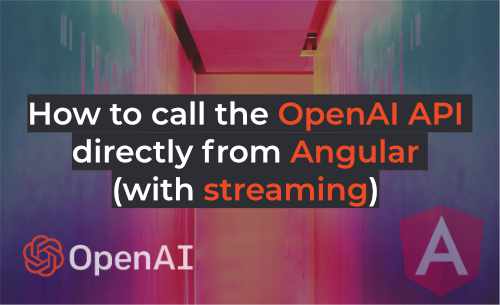
How to Call the OpenAI API Directly from Angular (with streaming)
-

Custom TitleStrategy in Angular
-
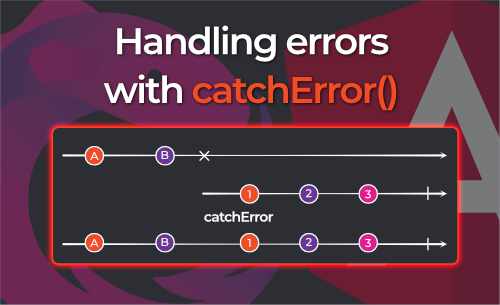
RxJS catchError: error handling
-
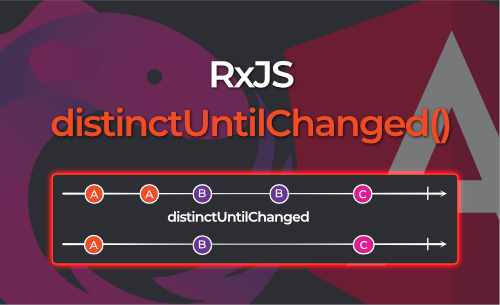
RxJS distinctUntilChanged: filtering out duplicate emissions
-
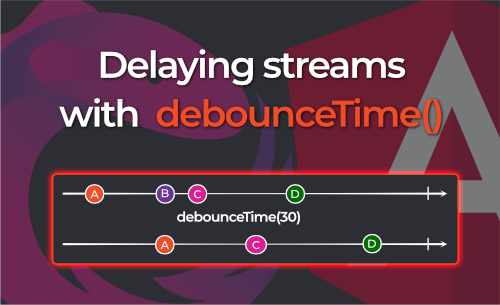
Delaying streams with RxJS debounceTime
-
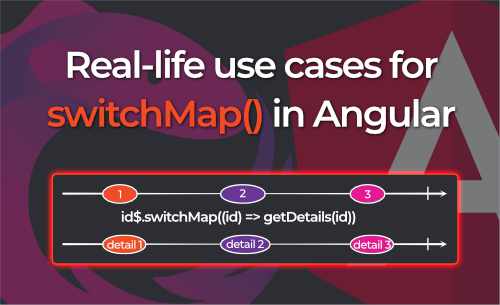
Real-life use cases for RxJS SwitchMap in Angular
-
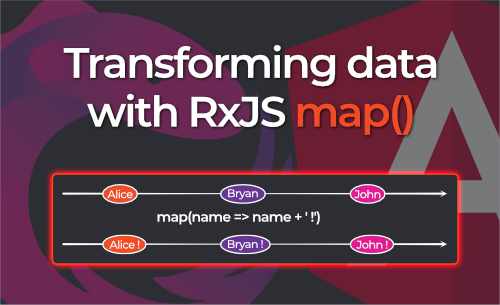
Transforming data with the RxJS Map operator
-
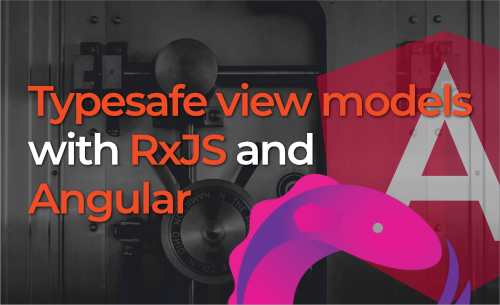
Typesafe view models with RxJS and Angular
-

Reactively storing and retrieving URL state in Angular
-

Let's build an Image Generator with OpenAI and Angular
-
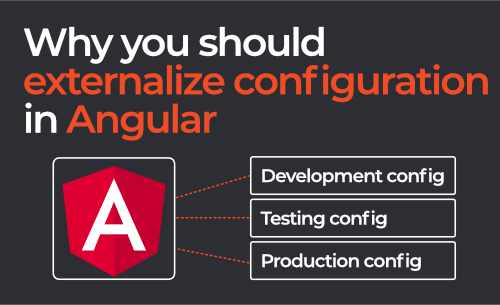
Why you should externalize your Angular Configuration
 Written by Bryan Hannes
Written by Bryan Hannes